AXIS Object Analytics is a multifeatured video analytics that comes preinstalled on compatible Axis cameras, adding value at no extra cost. It detects and classifies humans, vehicles, and types of vehicles. Thanks to AI-based algorithms and behavioral conditions, it analyzes the scene and spatial behavior of the objects within —all tailored to your specific needs. This scalable, edge-based analytics requires minimum set up and supports various scenarios running simultaneously. Using the camera’s event management system, it integrates with all major video management systems. Designed to enable proactive monitoring you can quickly verify detected events or set up automatic responses and collect data to access actionable insights.
Introduction
Crossline counting
As of AXIS OS 11.3, it is possible to count objects that cross a virtual tripwire in a defined direction using the Crossline counting scenario. An event can be triggered whenever a set number of selected objects have crossed the line. You can set up events and collect data separately or simultaneously.
Occupancy in area
As of AXIS OS 11.5, it is possible to define an area where you want to count selected objects using the Occupancy in area scenario. This allows you to estimate occupancy levels at any time.
Object counting data produced by AXIS Object Analytics
There are a wide variety of use cases and applications for the object counting data produced by AXIS Object Analytics. The following examples are just a small fraction of the ways in which this information can be leveraged:
- Gain actionable insights and identify peak traffic hours across different locations
- Quantify and evaluate the impact of measures taken on traffic flow
- Notify personnel when a facility requires maintenance based on usage
- Analyze visitor trends to optimize resource allocation and reduce costs
- Understand the flow of movement and estimate occupancy levels within areas of interest
Based on open APIs, data can easily be accessed in multiple ways and integrated into third-party apps for visualization and an instant overview. This guide provides important information such as suggested architecture, development examples, and recommended considerations when designing a solution that uses this data.
The integration described in this guide does not have any impact on existing integrations that might be in place with AXIS Object Analytics, as it utilizes a separate scenario within the application known as Crossline counting. This scenario generates its own events based on objects being counted in addition to the already available events generated by the "Object in area" or "Line crossing" scenarios.
Plan your integration
The ability to visualize the object counting data produced by AXIS Object Analytics in a digestible manner is key to being able to measure and analyze data trends over time to facilitate data-driven decision making. Being edge-based, AXIS Object Analytics processes and analyses live video directly on the camera, eliminating the need for costly servers. This in turn means that the only data leaving the Axis camera is metadata describing details about the objects that have been counted. This greatly reduces the number of components necessary to design a solution capable of visually presenting the information in graphs or dashboards.
In its simplest form, the components of such a solution could be as follows:
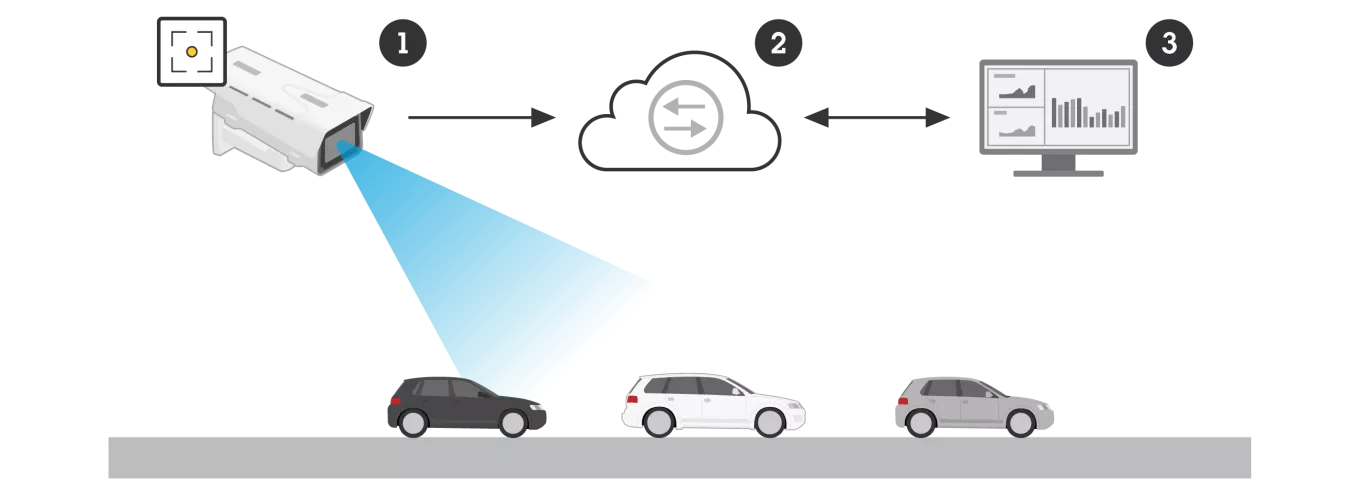
In this example architecture, an Axis camera running AXIS Object Analytics sends event driven metadata each time an object has been counted to a MQTT cloud broker, where the data can then be stored in a database component for storing and further processing. A data visualization or business intelligence platform retrieves the stored data as often as necessary and visually presents it in graphs and dashboards.
The components making up this type of solution can of course vary drastically from one project to another based on customer specific needs and requirements.