AXIS Camera Station Device Compatibility Tool
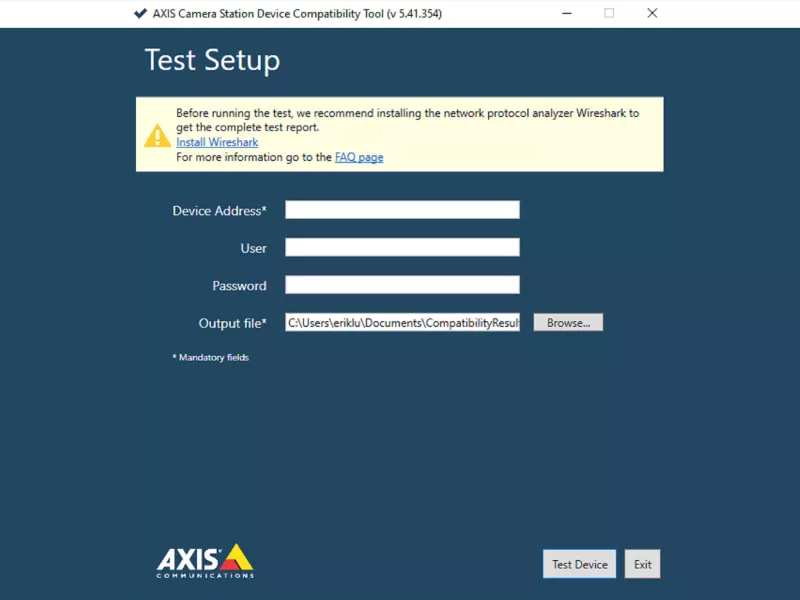
AXIS Camera Station Device Compatibility Tool helps you to verify if a third-party network video product is compatible with AXIS Camera Station 5 and above.
For information about compatibility of Axis devices in AXIS Camera Station, please refer to compatible products.
It is easier to run a test with this tool instead of installing and running a trial version of AXIS Camera Station to check if it works with your devices. It also provides more information regarding the device.
When a new version is available, the tool will be automatically updated when online. If the tool is offline, please always check and download the latest version from here.
Prerequisite to run the test
- The third-party device needs to be ONVIF Profile S conformant.
- You need to know the IP address and ONVIF user credentials of the device.
How to interpret the test results
When a third-party device passes the compatibility tests, the following applies:
- AXIS Camera Station (the latest version) can communicate with the device and decode the video/audio streams that have passed test.
- The compatibility test does not verify the stability of the third-party device, the quality of the video or audio nor other specific device capabilities. Users are recommended to validate their choice of devices with the manufacturer.
For more details about the AXIS Camera Station Device Compatibility Tool and test results, please read this FAQ. If you have questions regarding the compatibility of a third party device in AXIS Camera Station, please follow instructions in this FAQ to collect necessary information before contacting Axis Online Helpdesk.
Compatible products
Free download
Support and resources

Supporting documents
Get datasheets, manuals, specifications and other resources for this product. Go to product support