AXIS Sensor Metrics Dashboard

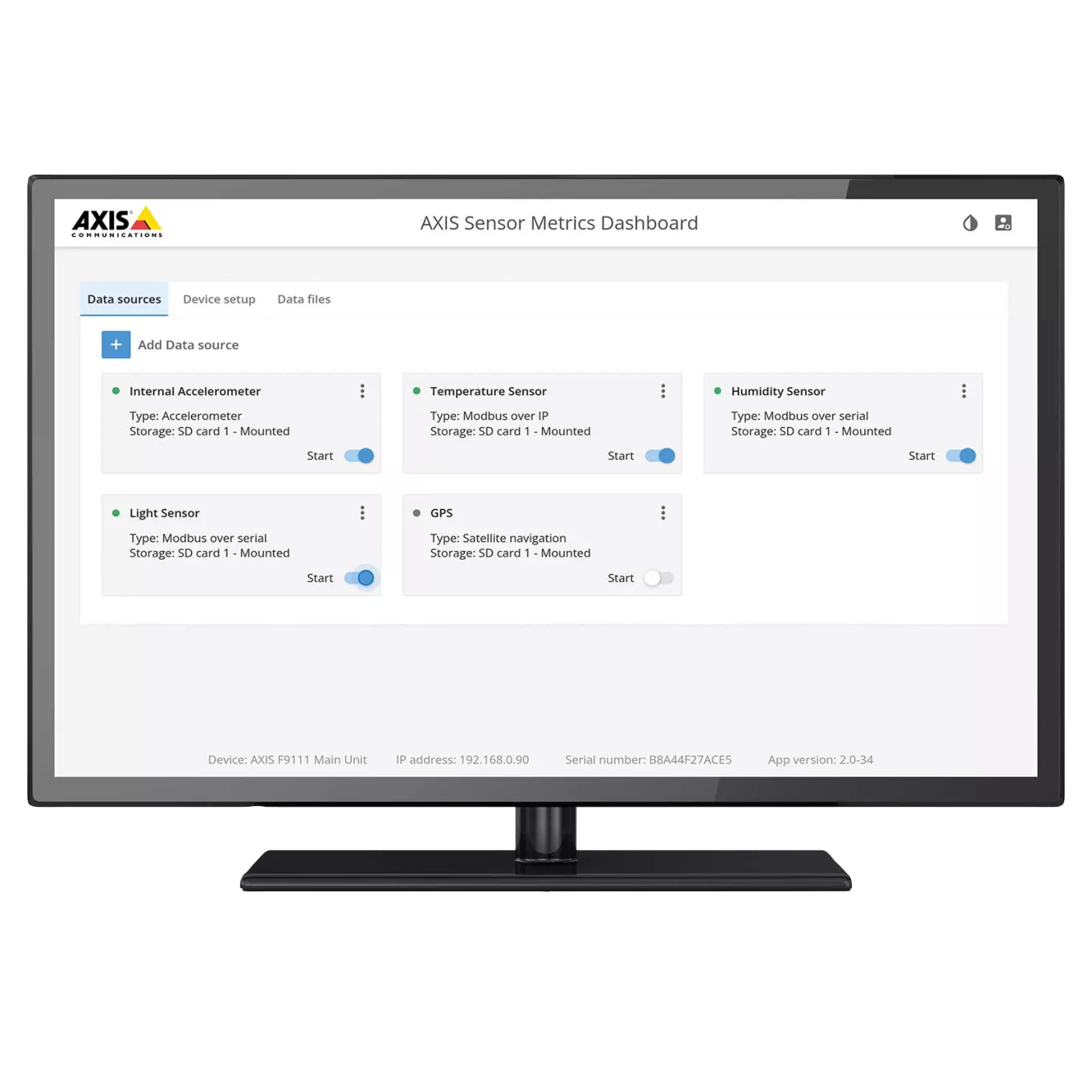
- Data Collection
- Real time and post event analysis
- Internal and external sensors
- Alarm triggers
- Accelerometer, GPS, modbus
Collects your sensor unit data
Pre-installed in all AXIS F91 Main Units, AXIS Sensor Metrics Dashboard gathers information from the connected sensor devices and stores the data directly on the main unit’s SD card. You can then download this data for post-event analysis and data visualization purposes.

GPS, Accelerometer or Modbus sensor?
Data can be collected from various internal and external sensor units. Thanks to a built-in accelerometer, you can extract driving data, for instance, about braking, cornering and acceleration. And it’s possible to connect a GPS device to the main unit so coordinates and speed data can also be extracted. You can also connect external sensors such as a Modbus sensor, so it’s possible to integrate sensors such as temperature and humidity sensors.
How it works?
All sensor units connect to the main unit via the RS485 port or using PoE. External sensors, such as Modbus or GPS devices, are physically connected to the main unit or PoE switch. And it’s possible to use multiple Modbus devices in parallel. This dashboard makes it easy to select and configure sensors for activation and operation. Once the sensor is activated, the dashboard will start extracting data stored on any SD cards. This extracted data can be visualized in the video stream using overlays. It can also be exported as a .csv file for post-event analysis, for example to identify areas for improvement. Furthermore, it’s easy to create rules and events to generate alarms or actions.
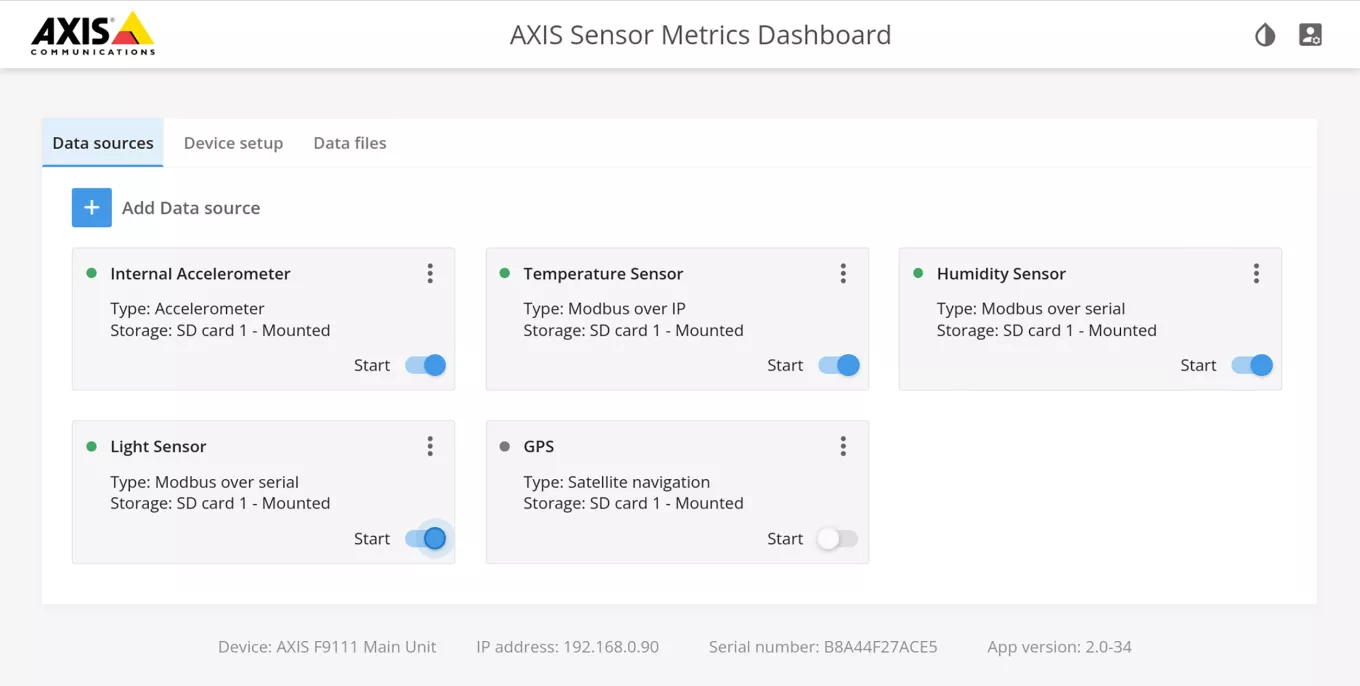

How it works?
All sensor units connect to the main unit via the RS485 port or using PoE. External sensors, such as Modbus or GPS devices, are physically connected to the main unit or PoE switch. And it’s possible to use multiple Modbus devices in parallel. This dashboard makes it easy to select and configure sensors for activation and operation. Once the sensor is activated, the dashboard will start extracting data stored on any SD cards. The data can then be exported as a .csv file for post-event analysis, for example to identify areas for improvement. Furthermore, it’s easy to create rules and events to generate alarms or actions.
Compatible products
Download
AXIS Sensor Metrics Dashboard
The latest version of this software is 4.1.0 Login to download - Integrity checksum:Support and resources

Supporting documents
Get datasheets, manuals, specifications and other resources for this product. Go to product support